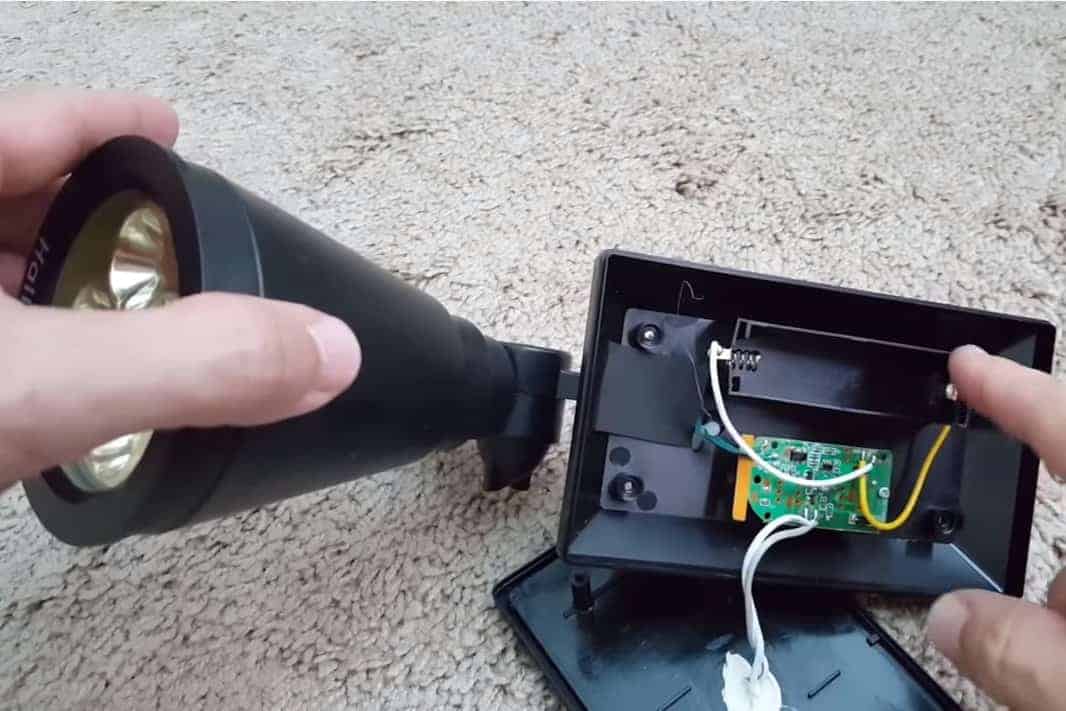Are you wondering why your solar lights are becoming dimmer with every passing day? A solar light requires four essential components to light up your space. These include a rechargeable battery, photovoltaic cell or solar array, charge controller, and an LED bulb. All these components must be in tip-top working condition for your solar lights to function properly.
The photovoltaic cell or solar array is responsible for capturing the sun’s rays on a sunny day and converting it into electrical energy. The battery then stores the energy generated from the sun for later use. The charge controller regulates the amount of charge entering the battery to prevent overcharging and possible damage to the battery.
The controller also monitors the amount of light in the area and switches the light-emitting diode (LED) light on and off. The LED provides the light to brighten your darkened spaces.
When your solar lights aren’t working, it could mean there are one or more defective components, or that they aren’t getting enough sunlight. You might want to consider examining all your solar light components to determine the exact problem. In most cases, when your solar lights are no longer as bright as they used to be, the problem could boil down to the batteries. So, how do you know if your solar light batteries are dead?
Common Telltale Signs Your Solar Light Batteries Need Replacing
Illumination Not Returning to Normal After Charging
The most obvious way to test if your solar light batteries are working is by placing the solar lights under sunlight for at least four hours. It would be best if you positioned your solar lights in direct sunlight to charge the batteries effectively. After charging the batteries, check if the illumination has returned to normal.
If your solar light’s illumination goes back to normal, then there are no issues with the batteries. It just means that your solar panels weren’t receiving adequate sunlight to replenish the batteries. But if the illumination remains unchanged even after charging, your solar batteries need to be replaced.
Batteries Not Working in Other Solar Lights
The other easy way to test your solar light batteries is to install them in other working solar lights. If you’ve got another functional solar light in your home, try installing your old batteries in it and see if it’s lighting up. Be sure to charge your old batteries before testing.
If the other solar light illuminates with the old batteries, it means the batteries aren’t faulty. But if your charged old batteries fail to power up your other solar light, then the batteries are worn out and no longer hold energy. As such, replacing the worn-out batteries with a new set is an idea you might want to consider.
How to Replace Solar Light Batteries: A Step By Step Guide
Step 1: Place your solar light in a clean and dry place
You must exercise caution not to expose your solar light to any water or dirt as it could affect its performance.
Before opening up the solar lighting system, take it to a clean, dry space. You can even bring it indoors to ensure no external elements come in contact with it.
Step 2: Turn off the lights and open the battery casing
In most solar garden lights, the solar panel and battery are located on the upper part of the light housing, just a few inches above the bulb. Some models have no screws with them. For that reason, no tools are required.
You simply twist the light housing’s top section anti-clockwise, and it pops out. To be extra safe, make sure to turn off the lights before opening the housing or touching the battery.
Step 3: Examine your solar light battery
After opening the battery cover, take a moment to examine the battery type your solar light has. The information on your old solar light battery can help you determine the battery size and capacity to install.
For example, your solar lighting system could be using a NiCad (Nickel Cadmium) AA 1.2V 300mAh battery. Solar garden lights can use either AA NiCad 1.2V/500 to 900mA or AA NiMH (Nickel Metal Hydride) 1.2V/1000 to 200mA.
Step 4: Remove the old battery and install a new one
By all means, your new solar light battery should have the same specifications as the old one. But if it’s necessary, it might also be okay to install one with closely related specifications.
For example, suppose your solar light uses a Nickel Metal Hydride battery. In that case, you can make do with a Nickel Cadmium battery as they’re both ideal for solar lights and the environment.
Step 5: Turn on the solar light and test the new battery
Some new batteries come pre-charged, so after covering the battery with its casing, turn the light on to test. If your solar light doesn’t illuminate, the battery may be flat.
Therefore, place your solar light in direct sun exposure for 4-5 hours before testing again. The new battery should power up the solar light once fully charged.
Step 6: Dispose of used batteries
Throwing your depleted batteries in just about any bin you can find is a bad practice. If you do this, they may end up at a landfill site where the toxic cadmium may leak into the environment, causing pollution.
Rather than disposing of your used batteries recklessly, take them to your nearest recycling center. Alternatively, you can hand them over at your nearest electronic and hardware stores, like Home Depot and Best Buy. These stores have their battery recycling points.
Frequently Asked Questions (FAQs)
Why do solar light batteries wear out?
Outdoor solar lights are exposed to extreme weather elements, such as high summer temperatures, low winter temperatures, wind, rain, etc. Over time, these elements negatively affect the performance of rechargeable batteries in solar-powered systems.
Worn-out solar light batteries may result in acid leakage, which can cause damage to the solar light’s electrical components. It’s a good idea to replace the rechargeable solar light batteries at least once a year to ensure adequate lighting and longevity.
Which are the most suitable replacement batteries for my solar garden lights?
You must replace your depleted solar light batteries with the same voltage and similar capacity. For instance, if you take AA NiCad or NiMH 1.2V 600mAh batteries out of the solar lights, be sure to replace them with AA 1.2V NiMH 600mAh solar light batteries. The mAh rating indicates the capacity and is usually printed out on the battery.
Can I replace my solar light battery with a slightly different mAh rating?
Yes, you can replace your old solar light battery with a slightly different mAh rating, provided it has the same voltage as the old one. However, be sure to choose replacement batteries with the closest possible mAh rating. We don’t recommend replacing your solar light batteries with a much higher mAh rating.
Can I replace NiCad batteries with NiMH?
There’s no problem replacing your old Nickel Cadmium solar light batteries with rechargeable Nickel Metal Hydride ones. Both batteries are ideal for solar lights. Even so, make sure they both have the same voltage (1.2 volts).
Can I mix NiCad and NiMH batteries in the same solar light?
No, don’t mix the two types of solar light batteries within the same unit. The one thing to always bear in mind is to replace all the exhausted batteries in your solar lights. If there are two NiCad batteries in your solar lights, replace both of them with a set of NiCad or NiMH batteries.
Can I use regular alkaline non-rechargeable batteries in my solar lights?
No. Do not use regular alkaline non-rechargeable batteries unless you’re just testing the LED in your solar lights. Other than that, always make sure to use rechargeable solar light batteries. If you use a standard alkaline non-rechargeable battery, the solar light will attempt to recharge the alkaline battery.
This could potentially cause gases to build up in the battery casing. If that happens, it might cause the battery to leak or, in rare cases, burst, which could damage your solar light components. What’s more, if an explosion occurs, you’ll be left with a lot of cleaning to do!
Can I replace NiCad with a Li-ion battery?
Technically, it’s possible to replace Nickel Cadmium with Lithium-ion. However, because lithium-ion batteries boast a high discharge voltage, they may end up damaging your solar light’s LED component. Besides, connecting the electronics to make it work can be a tedious job.
Is it advisable to charge new solar light batteries in a charger before installing them in solar lights?
Yes, new batteries can be charged in a battery charger if they’re completely flat. However, if a charger isn’t within your close reach, just put them in the solar lights and let them charge in direct sunlight. It’s a good idea to leave new batteries in the sun for a full day before using them at night.
Final Thoughts
Without a shred of doubt, solar lights provide a cost-effective and environment-friendly way to illuminate your darkened backyard or garden. However, due to several reasons, they may stop working completely or become dimmer than when you bought them.
Dead solar light batteries are the main culprits causing dim or malfunctioning solar lights. Hopefully, these tips will come in handy when replacing your solar light batteries.